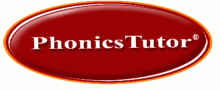
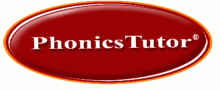
PhonicsTutorThere aren't a lot of products that I am extremely excited about, but this is one of them. How I wish I'd had this product when my older children were small! This computer program does a better job than even a super mom -- it's more patient, more long-lasting, and less distracted. This program not only helps me do a better job at reading instruction but frees me to be a better teacher for all my children. Previously, teaching a child to read concentrated effort as I focused on each word with my child. Now, the computer does that for me. Since I usually tutor a child in math on the left, the reader on the right, and three across the table while we cover a grammar lesson (not to mention the nursing baby, roaming toddler, and busy three year old!) you can see one of the reasons why I like this program. My older children aren't left to work solely independently (I like to be in on what they are learning!), but my younger children, who are still at the high input stage of learning, are getting a quality foundation. Unlike most computer programs, this one isn't designed to keep junior occupied (with the adult guilt-relief label of "educational"). Those types of programs often leave me wondering what my child is really learning. Is he actually memorizing new material, or is my child simply mastering the arcade challenge and circumventing learning? Phonics Tutor has no flashing lights, no bells, points, or alien creatures, nothing to distract your child from the important tasks of learning to read and spell. What it does have is a very plain user interface that focuses on phonetic word lists... There are some incredible pluses over the text, though. The computer can read the text to your child (just get a book to do that!) so that the child is not tested on material that hasn't been presented, as in many game programs. Each lesson begins with a word list which will be used in the following modes: First, each word is highlighted and said aloud. Next, the child may click on any word in the list to hear it said again. Clicking an arrow next moves the child to the Phonics mode which sounds out each letter while the child types the word in a box. Then he moves to word reading. The computer says a word and the child clicks one from the list on screen. In the Say it mode, the child reads a word and then clicks to hear the computer say it. In Word Spelling mode the student types in the word with no blanks as prompts. In later lessons, the student is asked to type dictated sentences and is taught to begin with capitals and end with punctuation. Each task is taught before it is required. Spelling becomes the greater challenge instead of reading in the more advanced lessons. I began each of our beginning readers with only one mode per day (about 10-15 min.), gradually achieving more modes as the child became comfortable with the format. Because there are no cutesy graphics, this program is also appropriate as remedial work for older students as well as adults. Quicker students who can easily grasp phonetic patterns may skip over some modes, this keeps them from boredom and mom free of that nasty blank-workbook-page-guilt syndrome. In every mode the computer silently keeps a record of your child's errors. Phonics Tutor doesn't penalize the student with obnoxious beeps for wrong answers, but allows him to keep trying until he finds the right one. Then, the computer reassigns missed words at the end of each mode. What patience! And it never asks, "Why can't you remember this?!" Your child's file can be saved so the next day he will start right where he stopped. Those of you familiar with the Writing Road to Reading by Romalda Spalding will appreciate the fact that the word lists are organized by phonograms and phonemes. To make it even more attractive, lesson 129 teaches an extended Orton Gillingham phonogram list with associated rules, and is actually used in conjunction with other lessons following #15. Rules associated with each letter, such as "'c' says 's' before e, i or y" is stated after the letter name and sounds. As I sit near my child, I may say the rule with him after the computer, or may encourage him to state it on his own. Lesson 130 teaches the names and all the sounds of the letters, and this is a good place to begin with preschoolers who concentrate better sitting cozily on mom or dad's lap. Because these lessons are "oral" even toddlers pick up some phonics as they listen in on lessons (one of the great advantages of homeschooling). Anyone who has taught the Spalding method will really love this program. No more struggles with trying to present word lists to a variety of levels No more time-consuming presenting and correcting. Yet you still do the important work of ensuring that the presented lesson connects with your child. As we've used Phonics Tutor I may note that my child is moving smoothly so leave the lesson alone, other times, I can see he has mastered the word list and move him ahead. Whenever I see that he is shaky about a word I can explain the pertinent rule or sound it out with him. Most computer programs shut the parent out of this sort of interaction (who wants to hear what mom has to say with the game clock ticking away?) Knowing exactly where my child is in the lessons means I can reinforce his reading with library books and appropriate writing assignments. I honestly think my own child, who is a poor speller, would have achieved more success with this method than she did with the Spalding approach (which I followed exactly!) because of the targeted review and the focus provided by the computer screen (not otherwise glutted with graphics). Overall, this is an absolutely terrific program, not because it is especially appealing to a juvenile hunger for entertainment, but because it is sound educationally, makes efficient use of the homeschool parent's time, and is non-consumable. Your child will develop real self-esteem from this program based on his mastered skill of the written word. -Kathy Von Duyke |