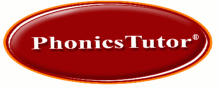
Spotlight Review of PhonicsTutor in Practical Homeschooling #22
|
In a sentence, PhonicsTutor is by far the best and most complete phonics, reading, and spelling curriculum for the computer that I have ever seen. Phonics Tutor is superior in that it combines all three of these essential subjects into one comprehensive program. What makes PhonicsTutor so special is that it actually teaches phonics, reading, and spelling. Most software programs that claim they teach really only drill knowledge gained from other sources. Phonics Tutor teaches children to read by teaching the phonograms (the sounds of letters and letter combinations),and then presenting word groups that use the phonograms just taught. The program breaks down each word into its individual phonograms and then says the word. For each word it provides a phonics drill, a reading drill, and a pronunciation drill. And lastly, it gives a spelling-bee style drill for each word in the list as a final test to make sure the child actually learned the material presented. If all this weren't enough, built into the lessons are over 600 sentences that the student is required to type in dictation mode, with proper capitalization and punctuation. (At no extra charge!) What about PhonicsTutor's competition? What makes it the best? Phonics Most so-called phonics programs on the market today only drill initial consonants and short vowel sounds, or, even worse, dwell on the 'a is for apple'
type theme and never go into the actual sounds the letters or combinations of letters make. The better programs
I see start off well, but fall short because they lack completeness. Of the ones I have seen, Alpha Omega's Color
Phonics comes the closest to PhonicsTutor for completeness in phonics. However, it does not really go
into reading or spelling.
How it Works The program starts by presenting a group of words that has some similar feature, or a collection of words already taught (emphasis on the word taught). Each word is highlighted on-screen as it is spoken. PhonicsTutorallows the student to study (or investigate) each word. Click on a word, and the program will say aloud the individual sounds contained in the word, highlighting each letter (or group of letters that make a single sound, such as ph in phonics). Only after words are presented and then studied do the drills begin. The next activity is a phonics word construction drill of all the words seen on the presentation screen. (In the early lessons, the word lists are intentionally kept very short. They get quite long on the later lessons; that is how over 3,500 words are covered in its 129 lessons.) The program says the word and then begins repeating (slowly) the first sound in the word. It will repeat this sound until the student correctly types in the correct phonogram that makes that individual sound in that word. For example, PhonicsTutor will say the word phony and repeat the f sound until the student correctly types in ph on the keyboard. Typing in an f will not work. When the letter(s) for that sound are typed in correctly, then the next sound is spoken. There are no annoying beeps or negative reinforcement when the student makes a mistake. Instead, the program generates a highly detailed report of errors that Mom and Dad can use to track a student's progress. At the end of all the words in a word list, the program asks the child to re-type any words in which he made a mistake. PhonicsTutor uses actual recordings of real human voices--not computer-generated Arnold Schwartzenegger-type speech. Another plus! The next section is the reading drill. Very basic. A group of words from the current word list, plus additional similar words, are seen on the screen. The computer says a word and the student simply points to that word with the mouse and clicks on it. Again, any errors will be reviewed at the end of the list. I call the next set of drills the pronunciation screen. For all the other drills, the program knows if the student gets the answer right or wrong through either the keys typed on the keyboard, or the words clicked on with the mouse. In this drill the child is on the honor system--unless a parent or older sibling is watching over his shoulder. The child sees a word on the screen. He is to read the word out loud. Then he clicks on the word, and the program will say the word. If the child pronounced the word correctly, he is to click on the yes button on the screen. If he said it wrong, he is supposed to click on the no button. At the end of this exercise, PhonicsTutor will review any words that the student said he missed. The last activity for the word list is the spelling bee drill. This is done in a very straightforward manner. The program speaks the word and the student is required to type it. At any point in the program, if a student is unsure of what to do or does not know the correct answer, he can just click on the ?" button. PhonicsTutor will respond with spoken directions and/or part of the answer. For example, in the phonics drill, the ?" button repeats the phonogram and tells the letters that are used to spell the word. In the spelling drill, the word is repeated and only the phonograms are said. As you can see, this is not a showy program. But it does the job simply, thoroughly, and effectively.
Dan Kihlstadius |
